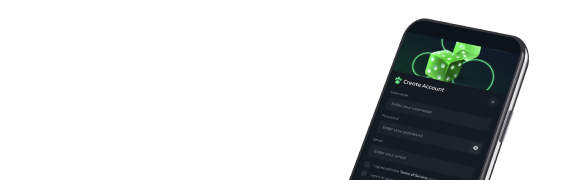
Gamdom Registration
Gamdom Registration
- Gamdom.com Information
- How to Open a Gamdom Account
- Gamdom Login
- Gamdom Promo Code and Welcome Bonus
- Gamdom Registration FAQs
Gamdom.com Information
| Website | Gamdom.com |
| Gamdom Code | newbonus |
| Welcome Bonus | 15% Rakeback for First 7 Days |
| Mirror Links | Gamdom.eu, Gamdom.io, TRGamdom.com, Gamdom.win, Gamdom.vip, Gamdom.one |
| Products | Casino, Originals, Live Casino, Sports Betting, Esports |
| License | Curacao |
| Established | 2016 |
| Accepts crypto? | Yes - BTC, ETH, XRP and others |
| Customer Support | Live Chat and Email |
How to Open a Gamdom Account
- Go to Gamdom. Use the links on this page to visit Gamdom.com. Alternatively, if the dot com domain is blocked or not working in your country, you can refer to our list of official Gamdom mirrors and use an alternative link. The registration process is the same, so the same steps apply.
- Create an Account. Once at Gamdom, via whichever link works for you, click the ‘Create Account’ button. This reveals the registration form, where you choose your sign-up method.
- A username (this is how you’ll be known on the platform)
- A strong password
- Your email address
- At the bottom of the sign-up form, below the email registration method, you’ll see the Steam logo.
- Click the ‘Steam’ logo then log in to your Steam account
- A verification code is sent to the email address connected to your Steam account. Get the code and enter it
- After entering the code, click ‘Sign in’. You are now ready to deposit and play.
- Click the ‘Google’ logo, which is at the bottom next to the Steam logo
- You are redirected to your Google Accounts page
- Choose the Google account (if you have more than one) that you want to link
- Enter your Google password and click ‘Next’
- You’ll be signed in and ready to use Gamdom
- Click the ‘Telegram’ logo at the bottom of the sign-up form
- Enter the mobile phone number that is connected to your Telegram account
- Click ‘Next’
- Open the Telegram app. You’ll see a Service Notification. Click ‘Confirm’
- Gamdom will link to your Telegram account, and you’ll be signed in on the platform
Gamdom Login
Gamdom Promo Code and Welcome Bonus
- Register and log in
- Click ‘Wallet’ and select the ‘Redeem’ tab
- A box titled ‘Enter Promo or Gift Code’ is displayed
- Type in the promo code: newbonus
- Click ‘Redeem’
Gamdom Registration FAQs
What countries is Gamdom blocked in?
Gamdom.com is blocked in some countries, including the USA, the United Kingdom, Germany, Australia and Spain. Players can try an official Gamdom mirror if certain countries where access is restricted.
Can I use a Gamdom VPN for registration?
It is not recommended that you register an account with Gamdom using a VPN. The company’s terms of service specifically state that players risk account closure if found to be accessing Gamdom through this method. We recommend checking our mirror links instead.
What should I do if I cannot login at Gamdom?
If you have Gamdom login trouble, we suggest checking the username and password are correct. There is a link on the sign in page where you can reset your password if required.
How to complete the Gamdom registration online?
Players can complete their Gamdom registration online via email sign-up. Alternative methods include Telegram, Steam, and Google.




